Access and Discount Codes
When you create Items for Sale, Raffles or tickets for your fundraiser, you have the option to provide discount and access codes that can be tied to a specific set of raffles, items for sale or tickets, sponsorships or to all of them. The content and examples below are about an event, however, the same functionality applies to all campaigns.
A discount or access code is a short code that you can share with others, and upon your ticket, raffle ticket or item for sale buyer entering this code during the check out process, provides either a discount on the total amount for the applicable tickets or items, or shows a particular set of tickets/offers.
You can also put limits on the discount code so that it can only be used a specified number of times before it retires.
- To enter Access and Discount Codes Click Edit Event from your event dashboard.

- Click on Discounts & Access Tab as shown below.

Access Code
For Access codes, enter a code and give the code a title and select Type Access. A list will then be generated of your different offers and you can select which ticket will be made visible by entering this code. NOTE: Be sure to then HIDE the affected ticket. Here, you are also able to limit uses of this code by entering a number into Total Available.
-
On your Discounts and Access page, click Add Access Code.

-
Access Code: a code that will make any hidden offers visible once the purchaser applies it. Note that you must create the applicable offer/ticket first, mark it as hidden, then make your Applies To selection.
- Applies To: An access code can be applied to all or selected tickets and sponsorships, all or selected items for sale, and all or selected Raffle Tickets.
- Member Access: Specify which member levels will have access to this discount.
- Total Available: You can limit the number of times a discount can be used. Only finalized transactions will be counted.
- Once you have entered the relevant information for your Discount/Access code click Save Changes.
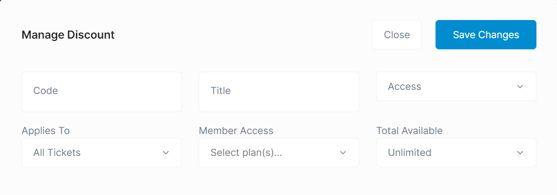
Discount Code
For Discount codes, decide how much money your ticket will be discounted (or reduced) by OR decide what percentage of your ticket you would like taken off. If this code only applies to specific ticket levels, click Applies To and select Selected Offers. Choosing Selected Offers will generate a list of your different offers and you can select one or multiple offers to apply your discount code to. Total Available allows you to limit the number of times this code can be applied by ticket buyers.
- On your Discounts and Access page, click Add Discount Code.

- Discount Code: a regular discount code specifying a $ amount or a % amount for the selected offers/tickets.
- Bulk Discount Code: determine a specified number of purchased offers before the bulk discount is activated. In this case, provide a "Minimum to Qualify" amount to indicate a starting point for this discount.
- Discount Amount: Discount amount per item or you can enter a % discount per item in the next box.
- Member Access: Specify which members will have access to this discount.
- Applies To: A discount code can be applied to all or selected tickets and sponsorships, all or selected items for sale, and all or selected Raffle Tickets.
- Total Available: You can limit the number of times a discount can be used. Only finalized transactions will be counted.
- Once you have entered relevant information for your Discount/Access code click Save Changes.

- Bulk Discounts are applied to selected offers and ask you to determine the Minimum to Qualify (in other words, how many of the selected offers must they purchase to qualify for a Bulk Discount).
- Once you have created codes, you are also able to put them on hold or delete them by clicking on the gear icon to the right of the code.
Need Additional Help?
We're here to assist you in any way we can. Don't hesitate to reach out to support@betterunite.com
Let's go do some good.
-1.png?width=240&height=100&name=Heading%20(2)-1.png)