Activate Auction Items
How to make your auction items visible to guests and available for bidding.
Activate Auction Items
To make your items viewable to your bidders and donors, you will need to activate the items.
- Activate items individually by selecting the drop down arrow next to the item, and then Activate. This action takes them out of Draft mode.

- Then you can edit their visibility to your guests by selecting Edit next to the item and then choose from the dropdown of options.

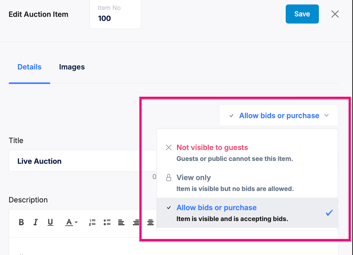
Bulk Update
- To Activate or change the status of multiple items at once, select the items on the left-hand side.

- Select Bulk Update and the option that you want for those items.

Need Additional Help?
We're here to assist you in any way we can. Don't hesitate to reach out to support@betterunite.com
Let's go do some good.
-1.png?width=240&height=100&name=Heading%20(2)-1.png)