Auction Item Consignment
Immediately available auction and raffle consignment items
BetterUnite teams up with Auction consignment partners to bring you premium auction items available without any upfront costs. This seamless integration allows you to present exciting packages to your donors.
In a nutshell:
- Select an auction item from the Shop Auction Items page
- Submit the consignment request by clicking a button
- Import the item into your auction by clicking a button
- Consignment partner will reach out to you to confirm next steps
- You have the flexibility to sell the items at your desired price and can offer them multiple times
- If an item does not sell, you pay nothing
How to navigate and import items into your auction
- In BetterUnite, head to the Manage Auction page.
- Under Quick Links select Shop Auction Items.
- Here you can browse the different packages. You can filter packages by:
- Categories
- Min/Max Price
- Price Low -> High

- Click on the desired package to view the specific details.
- Select which specific package you'd like (if necessary).
- If you decide you want to add this package to your auction click Source This Item.

- Confirm your personal details and hit Submit Consignment Request.

- A confirmation that your order has been submitted will appear.
- Click Import Item to add the package.
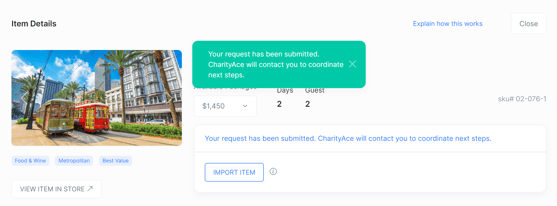
- Please note that you must follow through with the consignment partner and look for their email in order to confirm your consignment agreement. Hitting Import Item will not guarantee a consignment agreement.
- A confirmation will appear on the screen, informing you that the package has been added to your Auction Items.

- Head to your Manage Auction page to view your new Auction Item!

Need Additional Help?
We're here to assist you in any way we can. Don't hesitate to reach out to support@betterunite.com
Let's go do some good.
-1.png?width=240&height=100&name=Heading%20(2)-1.png)