Bulk Delete Contacts
In your Contacts window, you can bulk delete contacts instead of deleting one by one.
- Click on Contacts, then select Contacts & Donor Management.
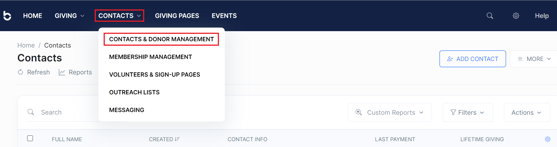
- The Bulk Actions button will be visible when you choose at least one contact from your list. Click Bulk Actions - > Bulk Delete.
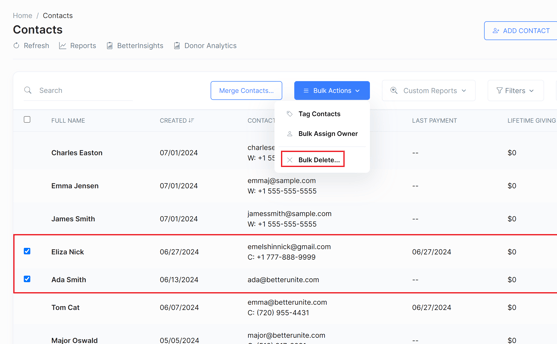
- A confirmation window will show up once you click Bulk Delete.
- After reviewing the data, click on Delete Selected Contacts as shown below. If there are transactions associated with some contacts then the deletion won't succeed for those contacts.
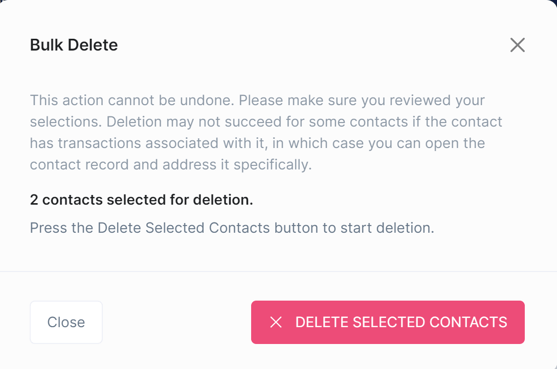
- Any contacts that were successfully deleted and deletion attempts that were not successful can be visible on this window.
- In that case the unsuccessful deletion contacts will need to be addressed individually as these contacts typically have transactions associated with them.

Need Additional Help?
We're here to assist you in any way we can. Don't hesitate to reach out to support@betterunite.com
Let's go do some good.
-1.png?width=240&height=100&name=Heading%20(2)-1.png)