Can I award an auction item to multiple people?
You can award an auction item to multiple people.
Award an Item
- Navigate to the Manage Auction Page.
- Click on Award Item to award the item to the highest bidder.

- To award Item to other people click on View Bids option under the drop down next to Edit.

-
In the window below, you can choose another person to award the item to by clicking on "Actions" and selecting "Mark as Winning Bid."

- The Confirmation pop up window will ask you if you want to Re-award this item or Duplicate it. Click on Duplicate to award the item to your chosen guest.

- To check whether both your guests have their Auction Item rewarded to them, click on Guest Carts on your Event Dashboard page.

- For example, notice how Auction Item 10 is under both guest carts.

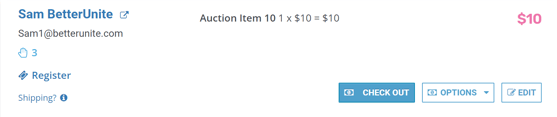
Need Additional Help?
We're here to assist you in any way we can. Don't hesitate to reach out to support@betterunite.com
Let's go do some good.
-1.png?width=240&height=100&name=Heading%20(2)-1.png)