Event Dashboard
The event dashboard is your central hub for monitoring key metrics and accessing essential tools to manage your event effectively. Below is a guide to the dashboard’s features and the most popular tools you can use to maximize your event's success.
Event Dashboard Map
The dashboard provides an at-a-glance view of critical event data, while also serving as a gateway to a variety of tools. Here's what you can do:
- Highlighted Tools: Access key features such as managing tables, conducting random drawings, and gaining valuable event insights.
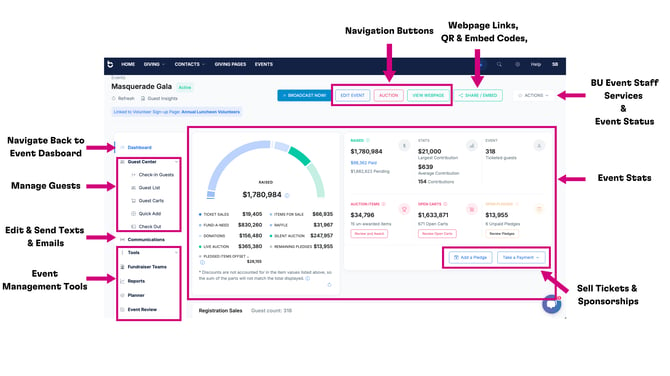
-
Tools expanded - Including managing tables, random drawing, and event insights.

-
Registration Types Summary
- Scroll to view the total number of registration types sold and their breakdown.

-
-
Transactions Overview
- Scroll down to review all processed transactions.
- Perform actions like resending receipts by selecting the transaction’s dollar amount.


-
Purchased Registrations
- Continue scrolling to access a comprehensive list of all purchased registrations.

-
Items Purchased
- At the bottom of the dashboard, find a detailed analysis of all items purchased during the event.
- Use the filter bar to refine and view specific items.


Need Additional Help?
We're here to assist you in any way we can. Don't hesitate to reach out to support@betterunite.com
Let's go do some good.
-1.png?width=240&height=100&name=Heading%20(2)-1.png)