Guest Communications
Throughout your Event and Auction, your guests will receive various communications via email and also text message. Below are examples of emails and text messages that guests receive at each stage of your event.
EVENTS
- Confirmation of registration to an event with guest link at time of purchase:

- Text Message received once the guest registers for the Event:

- Email when the Guest makes a donation:

- If there is a purchase specific communication feature used, and example email like below will be received. In this example the Email below will only be received by those who purchase the group ticket.

- Email when the organizer sends the guests their links using the Guest Messaging option:

- Email 1 week before an event to only those people who purchased tickets and have not yet provided the guest information for their tickets.

- Email Reminder: 10 days before your event's start date, purchasers of multiple tickets may be sent an email reminder to provide information for their guests. This message is only sent if one or more guests in the purchaser's tickets is missing details.

- Email reminders, 3 days, 8 hours and 1 hour before your event:

AUCTIONS
- Email when the guest registers to bid in an auction:

- Text message when they register to bid in an auction:
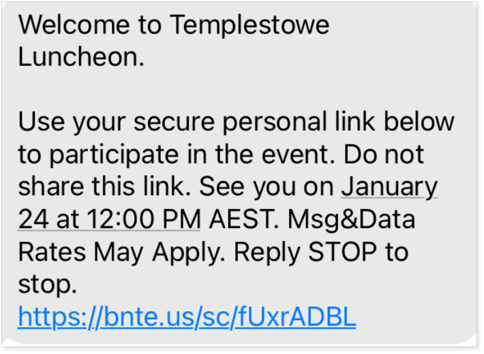
- Text message when the guest enters a bid on an auction item:
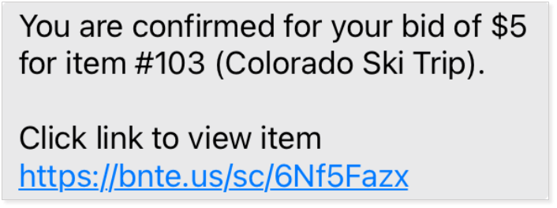
- Text message when the guest is out bid on an auction item:

- Email when the guest is out bid on an auction item

- Text when the guest has won the auction item:
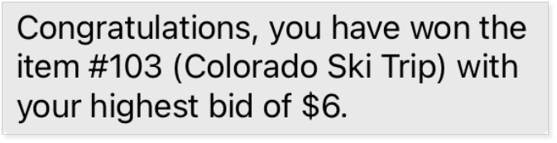
- Email that goes out from Guest Carts > Send Payment Information to Guests:
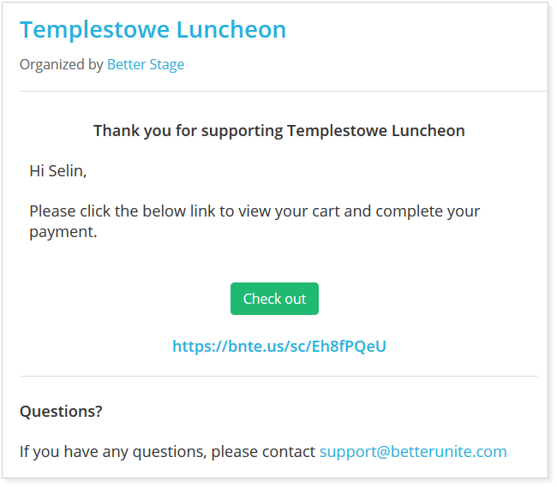
- In the Communications section you can also Preview the communications timeline to see when the communications are sent out or viewed.
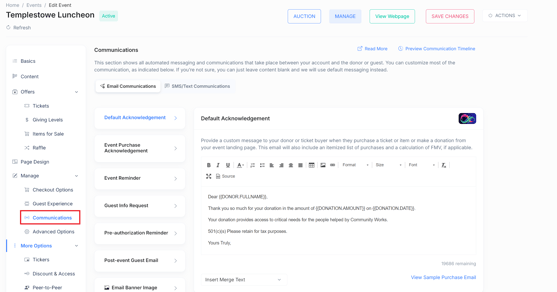
- Guest goes to Registration page
- Page includes Pre-Registration Commentary.
- Guest completes purchase
- Confirmation page is shown which includes Post-Registration Commentary.
- Guest receives confirmation email
- Email includes Default Acknowledgement Email Note and any Conditional Responses that have been assigned.
- *Guest receives email with unique guest experience link
- If Applicable: if the Guest Link Visibility option is set to blank or Upon Purchase (Guest Experience Tab) and the purchase includes a ticket, then the purchaser is sent an email with their unique guest link.
- *Guest receives SMS/Text message with unique guest experience link
- If Applicable: if the Guest Link Visibility option (see Guest Experience tab) is set to blank or Upon Purchase and the checkout fields include a phone number, and the purchase includes a ticket, then the purchaser is sent an SMS/Text message with their unique guest link. You can view the content of this message below in Ticket Purchaser Text/SMS content. You can edit this content if you sign up for Advanced Messaging.
- Guest information request from purchaser
- Ten days prior to your event’s start date, purchasers of multiple tickets or group tickets can be sent an email reminder to provide information for their invited guests. This message is only sent if one or more guests in the purchasers tickets is missing details. This message is intended to help you and your guests to improve the check-in process at your event, as well as to complete your guest information. You can turn off this notification.
- Automated email reminder 3 days prior to the event
- The reminder email goes out to all guests and, if applicable, includes each guests’ unique guest experience link. You can turn off or modify any reminders, any time.
- Automated email reminder 8 hours prior to the event
- The reminder email goes out to all guests and, if applicable, includes each guests’ unique guest experience link. You can turn off or modify any reminders, any time.
- Guest information request from purchaser
- 4 hours prior to your event’s start date, purchasers of multiple tickets or group tickets can be sent an email reminder to provide information for their invited guests. This message is only sent if one or more guests in the purchasers tickets is missing details. This message is intended to help you and your guests to improve the check-in process at your event, as well as to complete your guest information. You can turn off this notification.
- Automated email reminder 1 hour prior to the event
- The reminder email goes out to all guests and, if applicable, includes each guests’ unique guest experience link. You can turn off or modify any reminders, any time.
- Automated post-event email to guests at a time of your choice
- An email goes out to all guests. You can turn off or modify any reminders, any time.
Need Additional Help?
We're here to assist you in any way we can. Don't hesitate to reach out to support@betterunite.com
Let's go do some good.
-1.png?width=240&height=100&name=Heading%20(2)-1.png)