How do I Classify Volunteer Hours?
Each Volunteer hour that is logged for a contact can be further classified by associating tag(s) with the activity. Tagging is an effective and user-friendly way of classifying volunteer activity. Tagging can be done when logging the activity on the contact page.
- Go to a Contacts Page.
- Select Volunteer Activity at the top of the screen.

- Click on the settings wheel and hit Edit Tags.
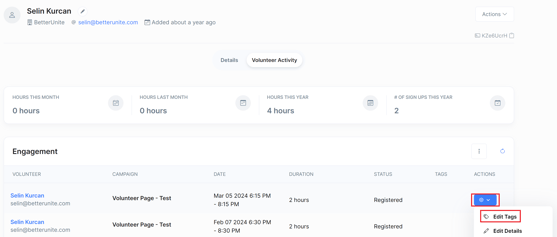
- You can choose from existing tags and create new tags by simply typing in the new tag in the pop up window. In the volunteers page, you can also search for volunteer activity based on these tags as well.
- You can also Edit Tags on the Volunteer Management page.

Need Additional Help?
We're here to assist you in any way we can. Don't hesitate to reach out to support@betterunite.com
Let's go do some good.
-1.png?width=240&height=100&name=Heading%20(2)-1.png)