How to export contacts
You can export contacts to a CSV file, which can be opened in Excel or imported into other systems of your choice. To initiate a CSV export, go to the Contact Search page and follow these steps:
- Click Contacts in the top navigation menu then select Contacts & Donor Management.
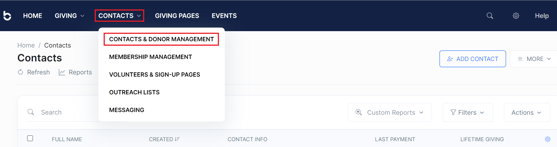
- Select the contacts you would like to export and click the More button in the top right corner.
- Select Export to File.

- The exported CSV file will include all fields, including custom fields associated with the contacts in your search results
Need Additional Help?
We're here to assist you in any way we can. Don't hesitate to reach out to support@betterunite.com
Let's go do some good.
-1.png?width=240&height=100&name=Heading%20(2)-1.png)