How to Show Contacts in a Group?
There is not a designated area for groups or group membership. Groups simply show up as another filter mechanism on the Contacts page. To see contacts in a group:
- Go to Contacts > Contacts & Donor Management in the top navigation menu.
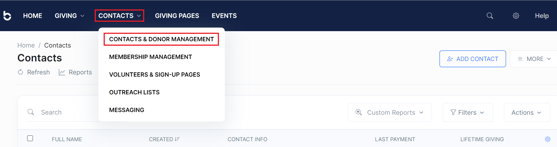
- Click Filters.

- Locate the group you wish to filter by, and the search results will display contacts based on the selected group membership.

Need Additional Help?
We're here to assist you in any way we can. Don't hesitate to reach out to support@betterunite.com
Let's go do some good.
-1.png?width=240&height=100&name=Heading%20(2)-1.png)