Planner Tasks
The planner functionality can be accessed on your Campaign Dashboard page under the Planner Tab. On this page you will be able to add tasks, add groups, assign users and due dates for your tasks.

Adding Groups
- To add Groups for your tasks click More->Manage Groups.

Then click New Group as shown in below image.

- Add the Group Name and click Save.

- You can add many groups and also sort the groups manually by holding the dotted lines and moving them around.

Adding Tasks
- Once your groups are entered you can start adding your tasks in by clicking Add Task. On the Add Task section add the name of the Task, any content, due date.
- Also select the Group you want the task to be in and Assignee if applicable.


- You can also import DEFAULT TASKS. This the default planner checklist items BETTERUNITE came up with that you can use as a starting point.
- Click on More and
- When you click the Preview and Import Default Tasks option, then the pop up will show you our template of tasks, and you can exclude what you don’t need, or import them all.
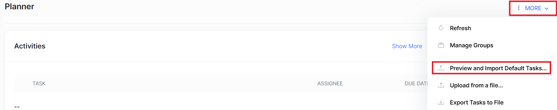

- When you import, or add tasks here is how they will be shown. List will be grouped by groupings and you will be able to sort your tasks within these groups by holding the dotted lines and moving them around.
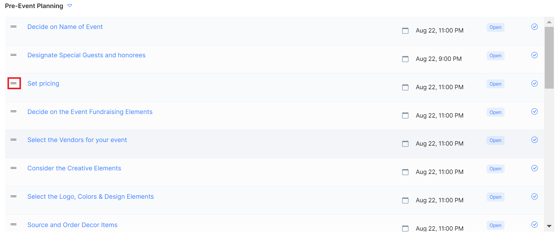
- You can toggle the view to show all open tasks or all completed tasks.
- You can mark any task as completed with the quick checkbox button on each task.
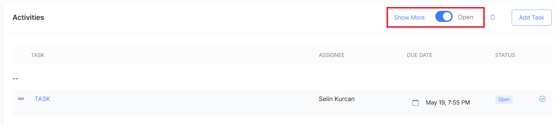
Export Tasks
- You can export all tasks to excel by clicking on More->Export Tasks to File as shown below.
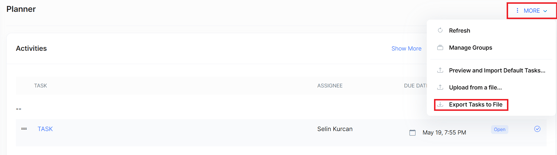
Need Additional Help?
We're here to assist you in any way we can. Don't hesitate to reach out to support@betterunite.com
Let's go do some good.
-1.png?width=240&height=100&name=Heading%20(2)-1.png)