How do I turn off raffle ticket allocations?
The default setting when creating a raffle in BetterUnite is to allow the donor to choose or allocate the tickets to which prize they want. If you would like to do just a general drawing and NOT have your guests choose a prize "virtual bucket" then you can turn that off by following the steps below.
If you are wanting to run a raffle but do not want to allow your guests to allocate their raffle tickets to the raffle prizes then you will need to set your Raffle Prizes Status as "Not Available" as shown below.
- In the case below, the organization wants to sell tickets and want to show prizes, but doesn’t want the guests to allocate them since they’ll just do a general drawing for each prize on their own.
- This option below only shows up for raffle prizes. It is a way to still show the prize but stop guests from being able to allocate their tickets to it. This is different than “pausing” the random drawing, which only hides the tickets and stops from tickets being purchased.
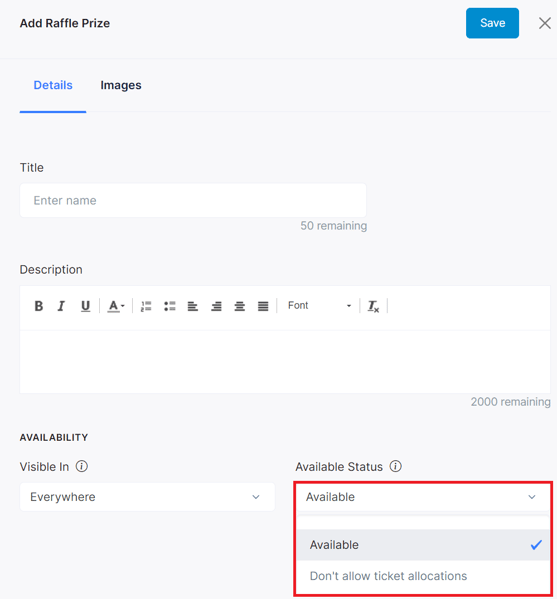
Need Additional Help?
We're here to assist you in any way we can. Don't hesitate to reach out to support@betterunite.com
Let's go do some good.
-1.png?width=240&height=100&name=Heading%20(2)-1.png)