How do I Schedule Bid/Purchase Times for an Auction Item?
You have the ability to set specific auction items to accept bids within a specific time frame.
When setting up or editing your Auction Item, navigate to the "Purchase Options" tab and click on "Limit Bid/Buy Times" as shown below. Here, you can enter the start and stop dates and times for your Auction Item. These rules will only apply when the Access Option is set to "Allow Bids or Purchase."
- Navigate to the "Manage Auction" page and either select an existing item or hit Add Item.

- On the Edit Auction Item page, scroll down to Advanced Options.
- Toggle Limit Bid/Buy Times.
- Set your desired Start and End dates.
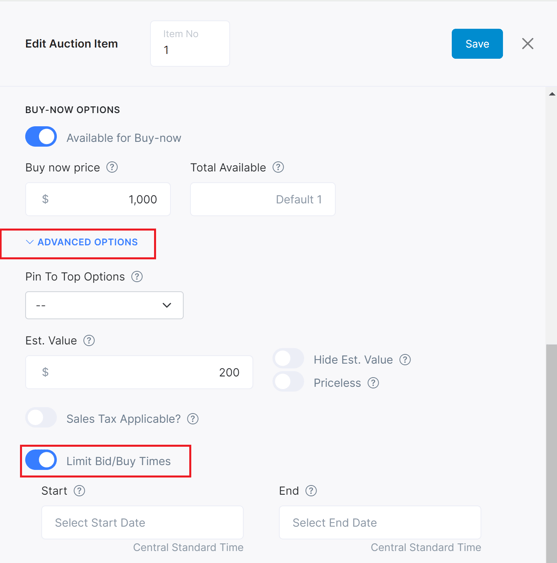
- On the Manage Auction page, the item will have a clock icon if there is a Start and End date set.
- Click on the clock to quickly view the time parameters.

Need Additional Help?
We're here to assist you in any way we can. Don't hesitate to reach out to support@betterunite.com
Let's go do some good.
-1.png?width=240&height=100&name=Heading%20(2)-1.png)