Soft Credits
When you create a relationship or a connection between two contacts, you can also indicate whether you'd like this relationship to link donations to indicate a soft credit between the contacts.
For instance, let's say we are creating a connection to another contact like below.
- Once the relationship is created, you can indicate that these contacts are linked for soft credits as well.
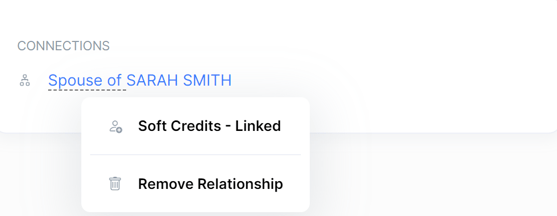
- Once this link is established, then when viewing either of the two contact records, in the payments area, you will also see any payments by the linked contact as a "soft credit".
- Soft credits are shown with a different background color, and they have a link to the contact from which the soft credit is received. If you click the $ amount, it will also display the actual donation that is being shown as a soft credit in this section.
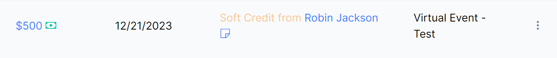
Need Additional Help?
We're here to assist you in any way we can. Don't hesitate to reach out to support@betterunite.com
Let's go do some good.
-1.png?width=240&height=100&name=Heading%20(2)-1.png)