Stripe Sign Up
Connecting your BetterUnite account with Stripe is a straightforward process designed to streamline your organization's online fundraising efforts.
Setup Stripe
- Navigate to the Online Funding section in the BetterUnite settings, click Add New, then select Stripe.

-
The next page will have a list of information you will need in order to successfully sign up. After you have gathered the information, click the Connect with Stripe button.

Note: The flow and diagrams shown below are for a particular country, and the requirements may change based on the information you provide and the country you are registered in. Stripe may also change the sign up flow that may not be reflected in this article immediately.
- Once in the sign up page, you will start by adding your email.

- In the next window you will verify your phone number.

- Below is the next window to enter in details about your organization. Fill out the below section and click Next.

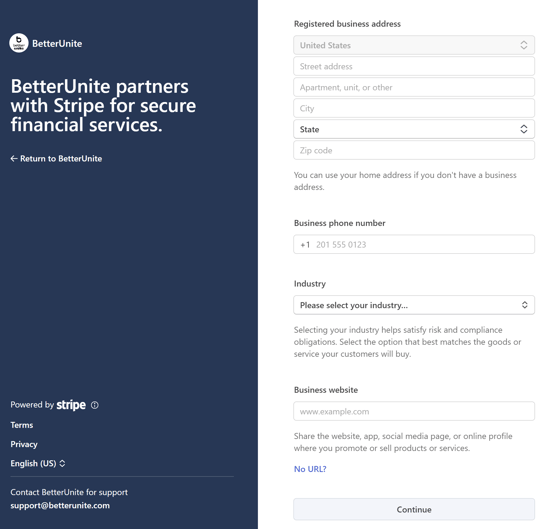
- The next section will ask for contact details of the responsible person for your business if that is not you, fill out the correct person's details.


-
Next Stripe will have you enter in your bank information for payouts.

- Finally the last window will show the summary of the information you have entered. Check to ensure it's correct before completing.

- You have now signed up for Stripe through BetterUnite and your account is now linked. You can now start accepting funds. Your online funding page will now show button for you to access your Stripe Account as shown below.

Need Additional Help?
We're here to assist you in any way we can. Don't hesitate to reach out to support@betterunite.com
Let's go do some good.
-1.png?width=240&height=100&name=Heading%20(2)-1.png)