Group Tickets
This article explains what group tickets are, along with how to create and manage them effectively.
Group tickets are used when you are selling multiple single tickets within one group ticket offer. For example, if you are selling tables of 10, you would create a group of 10 single tickets.
- When creating a group ticket, go to Edit Event > Tickets

- To add Group Tickets, you must create a single ticket first. Read Tickets for more information on adding a single ticket.
- Click on Add > Group Ticket.

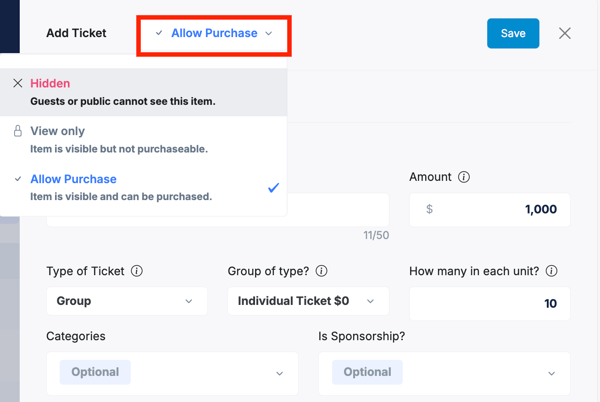
- Accessibility: You may modify the purchase options: Allow Purchase, Hidden, or View Only
- Title: Add the group ticket name (e.g. Table of 10)
- Amount: Add the price of the group ticket
- Type of Ticket: Group
- Group of Type?: Select which single ticket type this group is made of. (e.g. Individual Ticket)
- How many in each unit?: Include the quantity of single tickets this group ticket is comprised of (e.g. 10 Individual tickets)
- Images: On the same pop up window, select Images to add images for this group ticket offering.

- Read the full details of the Availability & Advanced Options for Tickets here.
- To create groups of tickets or sponsorships with more than one type of ticket or additional offers included in it, please see how to create a Combination Ticket.
Need Additional Help?
We're here to assist you in any way we can. Don't hesitate to reach out to support@betterunite.com
Let's go do some good.
-1.png?width=240&height=100&name=Heading%20(2)-1.png)